|
HKL-2000 Online Manual |
||
|
Previous Merging Multiple Scaled Files |
Table of Contents | |
Using Macros
In HKL-2000, macros provide you with a mechanism of interacting with your data in a way that is sometimes not possible using the interface alone. Before HKL-2000, the HKL package consisted of individual programs (i.e., Denzo and Scalepack) that were run using command scripts that were composed of keywords specific to those programs. These individual commands are still at the heart of HKL-2000, but the interface removes the burden of remembering and ordering the keywords. These keywords can still be used to interact with your data via the Macros tab (Figure 116). Keywords can have modifiers, arguments (usually values), or both. A macro is a combination of a keyword and necessary modifiers and/or argument.
The Macros tab is divided into five sections: Before Indexing, During Refinement, During Integration, During Scaling, and Immediate Execution. Each section has a text box at the top where the macros can be entered. After you have typed a complete macro (keyword/modifiers/values) click Add Macro, and the macro will appear in the macro list for that section. The name of the section indicates when the macros in that section are executed. Macros will be executed in the order they appear in the list.
You can select a macro by clicking on it, which will give it a blue background. This has the same effect as if you had selected the text and issued a "copy" command and allows you to paste it into the text box of a macro section using the middle mouse button. For example, many macros that are useful During Refinement are also helpful During Integration. If you need to remove a macro, select it and click the Remove Macro button.
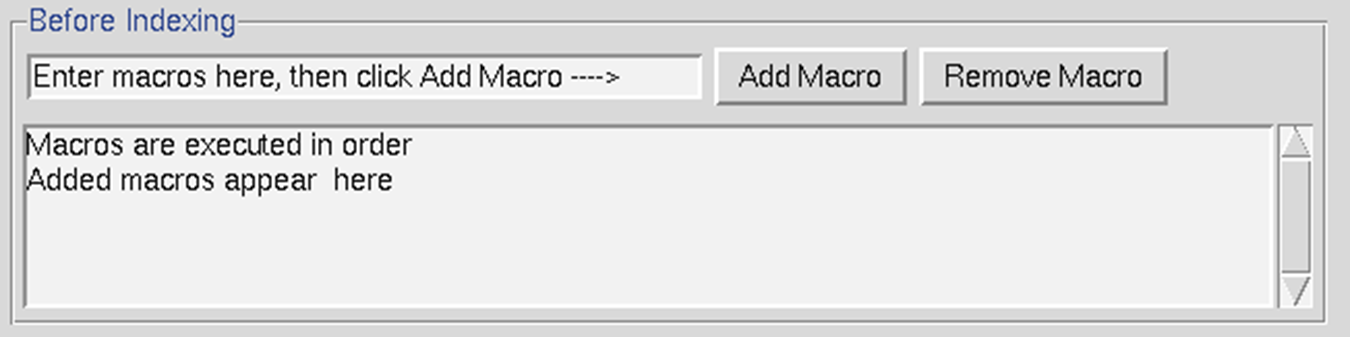
Figure 116. The Macros Tab
The During Scaling section has an additional option. If you select "Data Set Macro" and click Define, you will a new dialog that allows you to specify to which data sets the macro applies (Figure 117). Choose one or more data sets by clicking on the numbered buttons. The macro will apply to the selected (blue) sets. Click Done when you have entered all the macros you want.
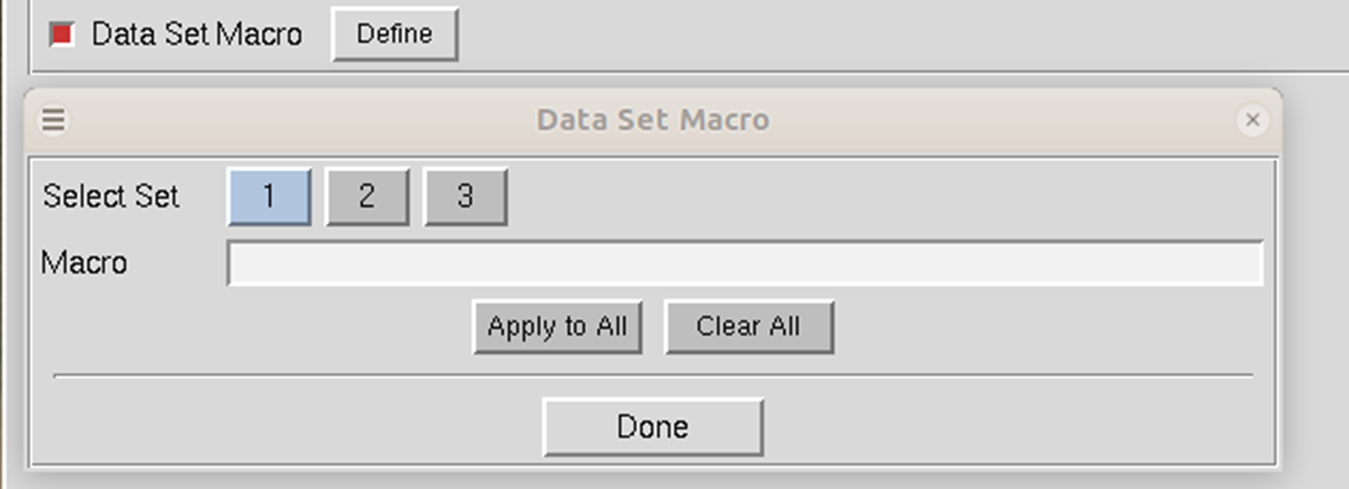
Figure 117. Data Set specific macros
The bottom section of the Macros tab, Immediate Execution, only has one button, Run Macro, which does what it says.
The list of keywords that can control HKL-2000 are listed in Appendix - Indexing and Integration Keywords and Appendix - Scaling Keywords starting on page 144. Many of these keywords are more conveniently issued using the HKL-2000 interface but are presented for completeness.